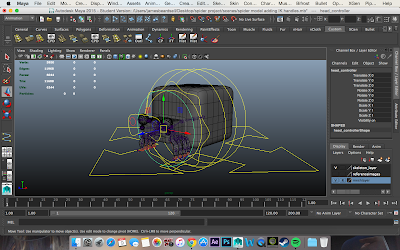In this scene the spider jumps back in fear of the hight and shuffles back up the branch backing away from the edge. The animation in this scene was fun to create because there was a lot of jiggle in the butt, also it was fun to try and animation the jump in the scene because I wanted it to look a realistic jump but also a pathetic scared jump, which I hope I've achieved.
However, the hardest part of the animation was the jump because there where multiple controllers I had to move at the same time. Controlling eight legs when a spider has to jump up and down is quite challenging but I feel like I've managed well but the legs do pop out at the top of the jump which annoys me so I might go back and fix that later on. The wiggle back that the spider does after it jumps is to show that the spider is cowering away from the edge. I show this by animating the butt moving side to side whilst also moving the main controller backwards to give the effect of the spider shuffling backwards in fear.