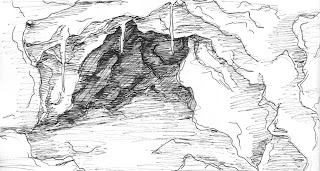For the IPI software to work the flooring had to non reflective and the room had to have no natural lighting. So I booked a studio which had padded flooring and blinds on the windows to make sure I had no reflections and natural lighting. However, two problems accrued that day, the fist one being that I could not for the life of me calibrate the software and let it know where the floor was and what space it has. I have know idea why the calibration wasn't working and I mush of tried it about ten different times but they all failed. The second problem was that there was still too mush natural lighting coming into the room even though I closed the blinds, so this made it harder for the IPI software to figure out the depth perception.
I didn't want to just give up so I captured the performance without calibrating the software first because I thought that I could just do that at Uni in the room I've been using before. But when I calibrated at Uni I didn't take into consideration where the cameras where in the studio so when it came to baking the data onto the character, I got two different data projections in the scene because the cameras weren't in the same place as they where in the studio. The image below demonstrates the issue I was having:
As you can see there are two different data projections in the scene so I couldn't position the character into the data because the two projections where from different positions which made one data higher than the other data (if that made any sence?).
This just means I'm going to have to capture the performance again but in Uni and calibrate it properly. And it means that I've just wasted £84 on a studio that didn't work for me.